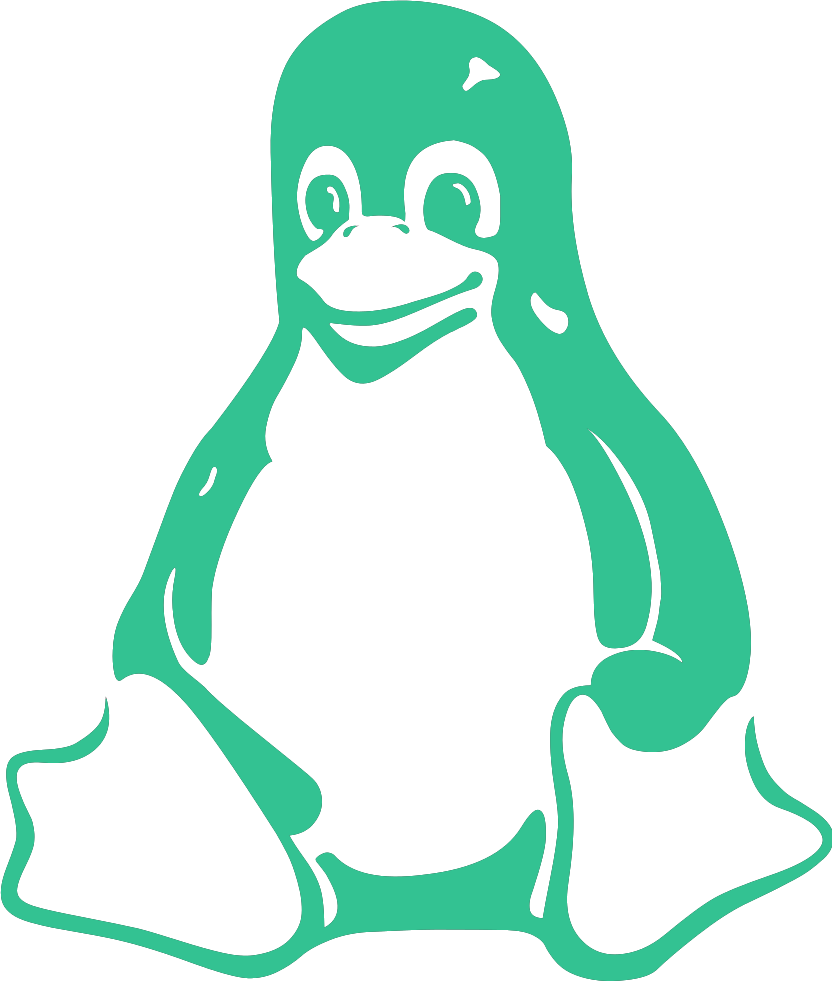Infrastructure 1 NIC
For infrustructure, we will need:
- Oracle VM VirtualBox installed
- Any version of a Linux server (I will use AlmaLinux 9.5)
- A terminal capable of establishing an SSH connection (for example, PowerShell)
Set up the machine for the server 1-4:
- Click on the machine in VirtualBox.
- Go to Settings > Network.
- Under Adapter 1, set “Attached to” → Bridged Adapter.
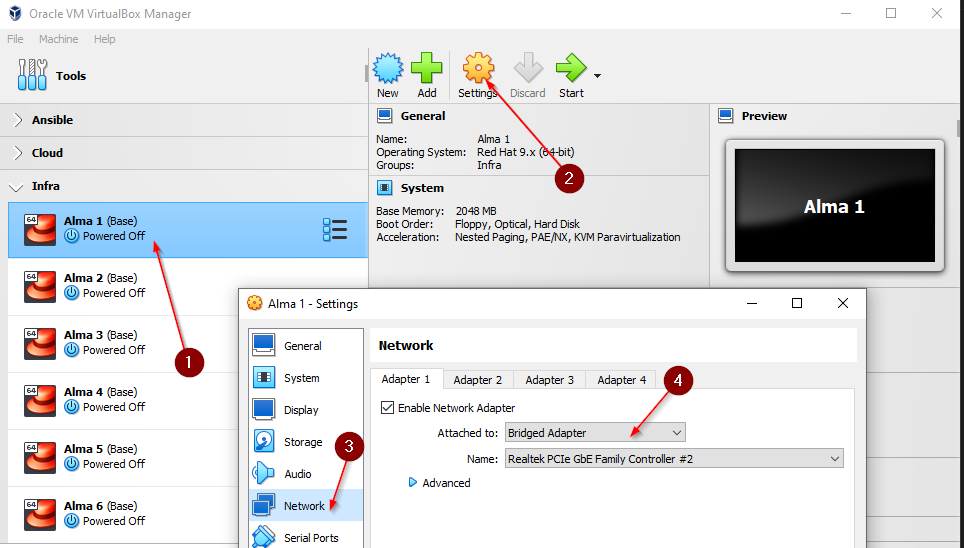
Observing IPs and Establishing SSH Connections
- Run your machines. New windows will open.
- Log in to your machines.
- Start with the server 1.
- Type:
ip a
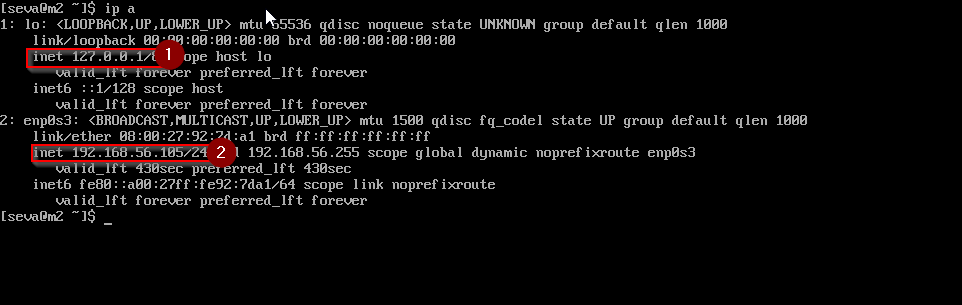
You will see two IP addresses:
- The first adapter is the loopback interface.
- Second interface enp0s3 with IP 192.168.56.105 is used for internet traffic.
Repeat for each virtual machine/server 2-4.

Establish SSH Connections (from your host)
To copy and paste more easily in terminal, open your terminal (PowerShell, cmd, embedded Mac terminal, or MobaXterm) and connect with:
ssh username@ip_address
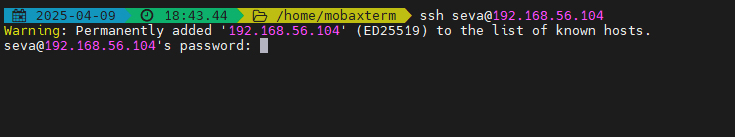
Repeat for each virtual machine/server 2-4.