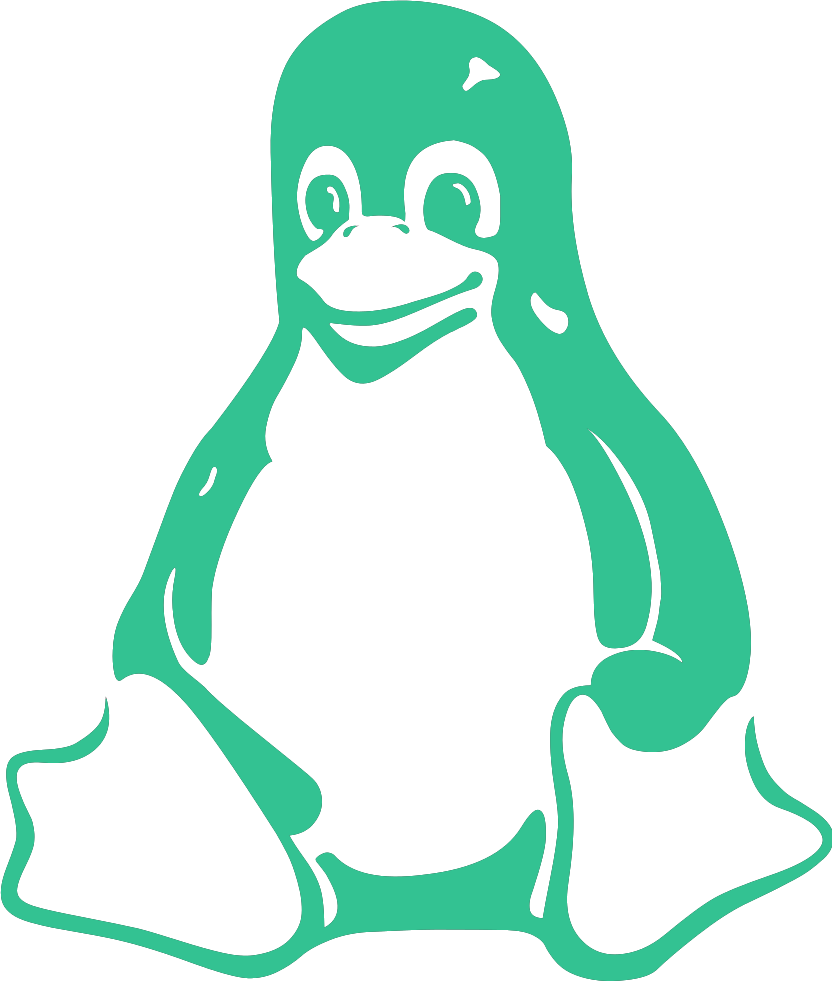Load Balancer with LVS
LVS Load Balancing Setup
- One machine with two network adapters:
- External (Bridged, in our case)
- Internal (Host-only)
Linux Virtual Server (LVS) operates on Layer 4 (TCP/UDP).
- Two machines with one network adapter each, connected via the internal network.
For setup instructions you can use the article Infrastructure 2 NIC’s .
Install Required Packages
On Server 1 (LVS Load Balancer). Install LVS:
sudo dnf install ipvsadm
LVS Configuration
Main config file location:
/etc/sysconfig/ipvsadm-config
Create the IPVS rules file (if it doesn’t exist):
sudo touch /etc/sysconfig/ipvsadm
Enable and start the service:
sudo systemctl enable --now ipvsadm
Check service status:
systemctl status ipvsadm
Check existing IPVS rules:
sudo ipvsadm -l
Create a Virtual HTTP Service on Port 80:
sudo ipvsadm -A -t <ext-ip-of-server-1>:80 -s rr
Explanation:
-A: Add a new virtual service
-t: TCP-based service
– <ext-ip-of-server-1>:80: The VIP (Virtual IP) clients connect to (Server 1’s external IP)
-s rr: Use round-robin scheduling methodAdds a backend servers to the load balancer.
Add Backend (Real) Servers to the Load Balancer:
sudo ipvsadm -a -t <ext-ip-of-server-1>:80 -r <ip-of-server-2>:80 -m
sudo ipvsadm -a -t <ext-ip-of-server-1>:80 -r <ip-of-server-3>:80 -m
Explanation:
-a: Add a real server
-r <ip>:80: Backend server’s IP and port
-m: Use masquerading (NAT)
Check the Current IPVS Rules:
sudo ipvsadm -l
Configure Firewall on Server 1 (Load Balancer)
Open the HTTP service in relevant zones:
sudo firewall-cmd --add-service=http --permanent --zone=external
sudo firewall-cmd --add-service=http --permanent --zone=trusted
Reload the firewall to apply changes:
sudo firewall-cmd --reload
On Backend Servers (Server 2 and 3)
Install Apache:
sudo dnf install httpd
Enable and start the service:
sudo systemctl enable --now httpd
Create a custom index page:
echo 'Hello from <server-name>' | sudo tee /var/www/html/index.html
Allow HTTP in the firewall:
sudo firewall-cmd --add-service=http --permanent
sudo firewall-cmd –reload
Important Note on Firewall and LVS Conflict
There can be conflicts between firewalld and LVS.
Currently, I haven’t found a complete solution. Even after:
- Whitelisting worker IPs
- Allowing HTTP in the correct zones
…it didn’t help. Therefore:
🔧 For training and testing, it’s better to disable firewalld temporarily.
⚠️ Do not do this in production!
sudo systemctl disable firewalld
Testing
Open a browser and go to:
- http://<ext-ip-of-server-1>
- Refresh the page multiple times.
You should see:
- Hello from server 2
- or Hello from server 3
…changing on each refresh.
Save the Configuration
LVS rules are stored in runtime only.
To make them persistent:
sudo ipvsadm-save -n | sudo tee /etc/sysconfig/ipvsadm